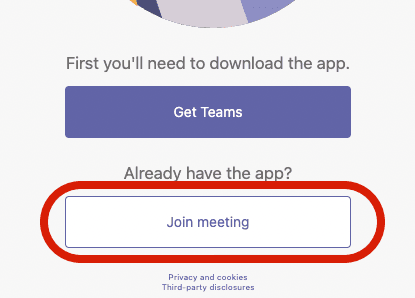Microsoft Teams App fails to open from Safari
You open a link from an E-Mail or calendar entry for a Microsoft Teams Meeting and normally you would klick on the Button "Open your Teams app" to proceede to open the Meeting in the local installed Microsoft Teams Application.
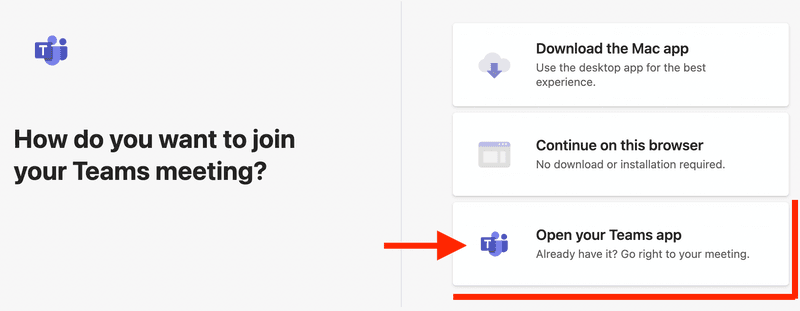
Nothing visual happens, which is frustration! If you are more experienced, you will find this error message in the Safari Console log: Ignoring request to load this main resource because it has a custom protocol and comes from a sandboxed iframe
The Problem
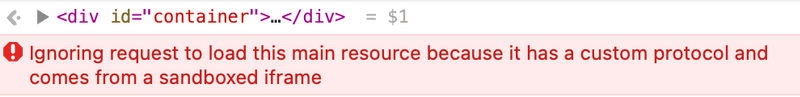
Since Safari Version 15.4 (came with macOS 12.3) the browser follows new security rules which blocks external links in sandboxed iframes. There is a flag to allow this, but Microsoft has not set this flag for the relevant iframe. Currently it still works with Chrome but this will change soon as they will activate this too.
The Problem was fixed with Safari Version 15.5
How To Fix?
The simple fix would be, if Microsoft adds the flag but until this happens there are workarounds:
A) Use Chrome
Use Chrome, but you need to open the invitatio link which opens the screen to select the way you join a meeting. There is no link on the button which fails which can be copied!
B) Switch to Safari Responsive Design Mode
1) Activate the Developer Menu in Safari
Safari > Preferences, click Advanced, then select Show Develop menu in menu bar.
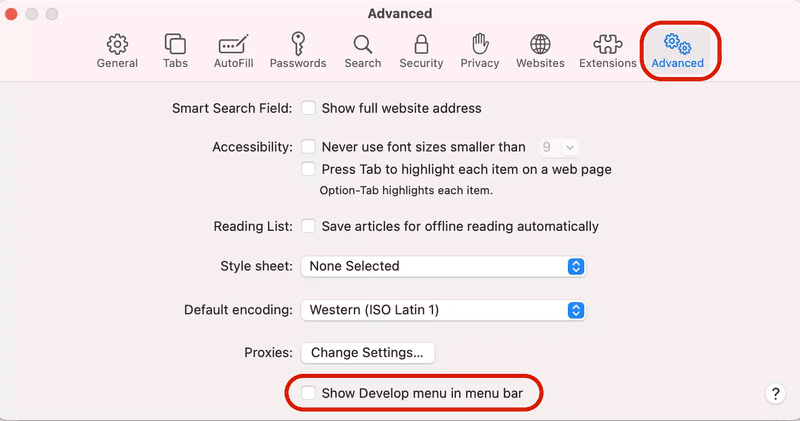
2) Switch to Mode "Responsive Design"
Safari > Develop > Enter Responsive Design Mode
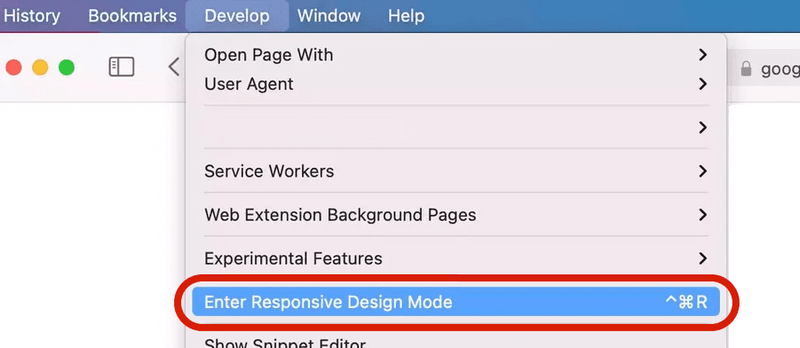
3) Choose iPhone and reload the page
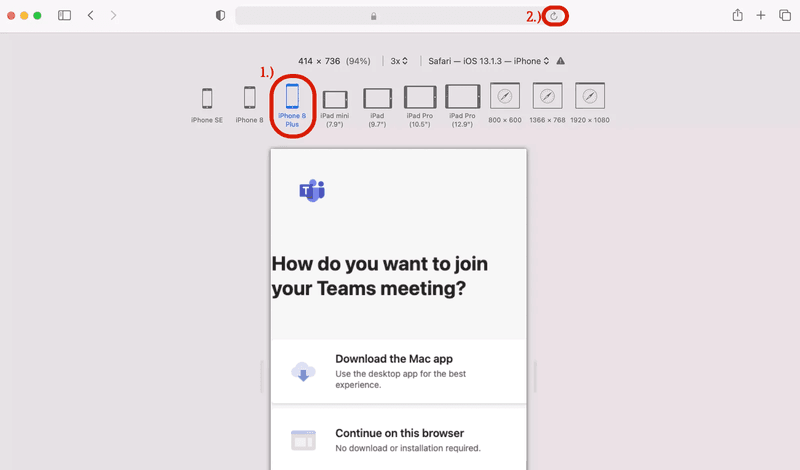
Without the page reload the link is still broken!
4) Click on the button "Open your Teams app"